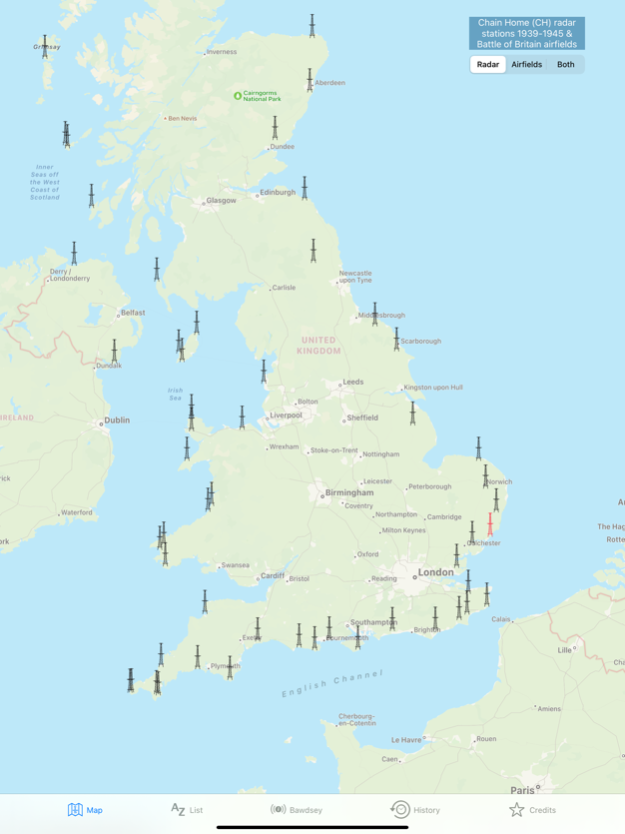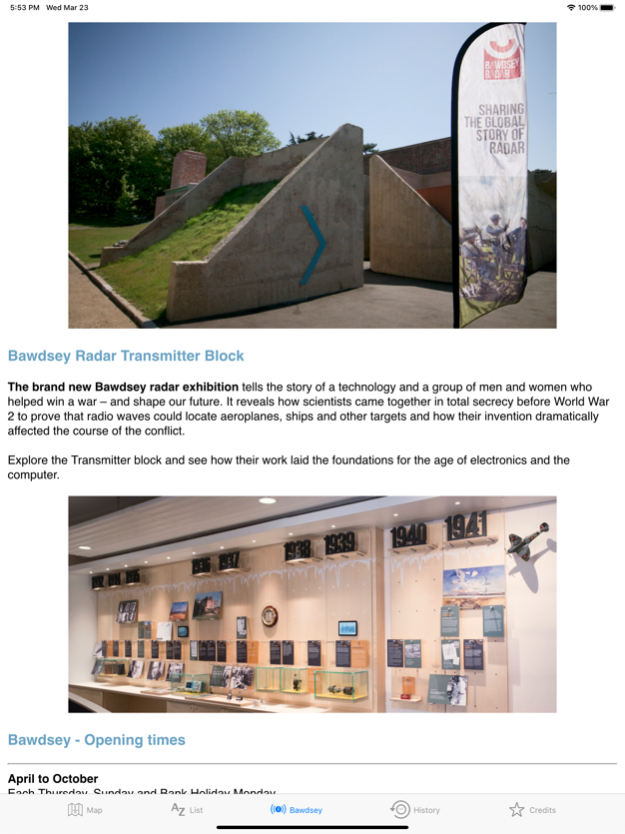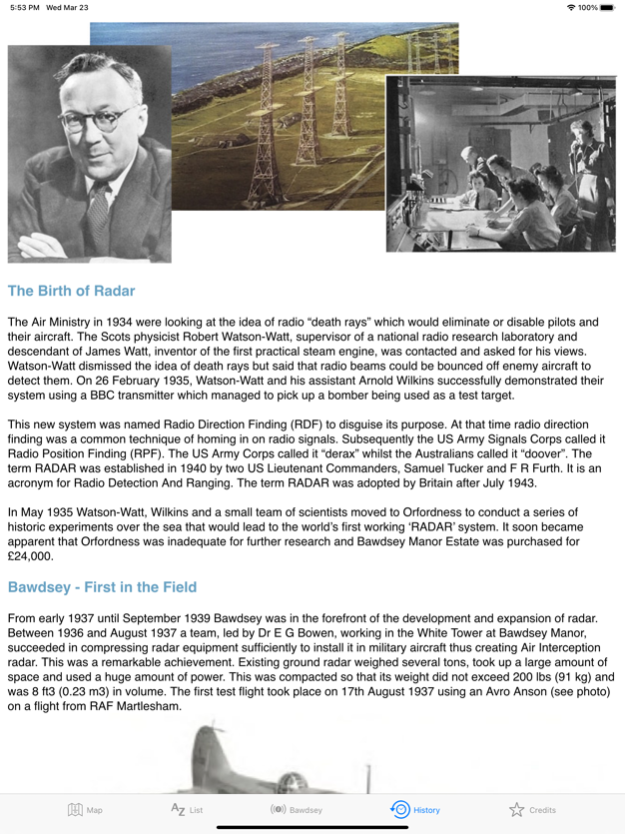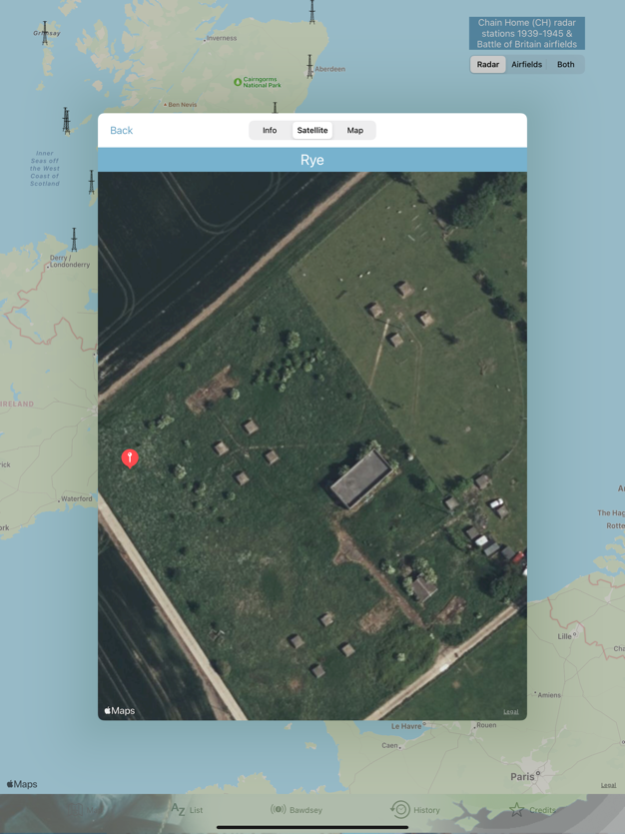RADAR Chain 3.0
Continue to app
Free Version
Publisher Description
Discover the secret WW2 radar sites around the UK coastline and see how the world's first operational radar station at Bawdsey in Suffolk has been restored.
The RADAR Chain app provides a unique oversight of the development of RADAR in the UK during the period 1936 onwards. With war imminent, the development genius of Robert Watson Watt and Arnold Wilkins experimented with the visionary concept of detecting aircraft by the reflection of radio waves. Following successful trials at Bawdsey on the Suffolk coast, a chain of RADAR sites (Chain Home) was built around the UK.
This app shows all of the early sites and provides a satellite view of each location as it exists today plus details and photographs from those early years. The development of RADAR is explained together with full details of Bawdsey where so much of the early work was carried out and where today the Bawdsey Experience provides visitors with a truly memorable day out.
RAF fighter airfields active during the Battle of Britain are also shown with brief details of their role and operational dates.
Mar 31, 2022
Version 3.0
Updated for the latest iPhones and iPads.
About RADAR Chain
RADAR Chain is a free app for iOS published in the Reference Tools list of apps, part of Education.
The company that develops RADAR Chain is Graham Randall. The latest version released by its developer is 3.0.
To install RADAR Chain on your iOS device, just click the green Continue To App button above to start the installation process. The app is listed on our website since 2022-03-31 and was downloaded 3 times. We have already checked if the download link is safe, however for your own protection we recommend that you scan the downloaded app with your antivirus. Your antivirus may detect the RADAR Chain as malware if the download link is broken.
How to install RADAR Chain on your iOS device:
- Click on the Continue To App button on our website. This will redirect you to the App Store.
- Once the RADAR Chain is shown in the iTunes listing of your iOS device, you can start its download and installation. Tap on the GET button to the right of the app to start downloading it.
- If you are not logged-in the iOS appstore app, you'll be prompted for your your Apple ID and/or password.
- After RADAR Chain is downloaded, you'll see an INSTALL button to the right. Tap on it to start the actual installation of the iOS app.
- Once installation is finished you can tap on the OPEN button to start it. Its icon will also be added to your device home screen.